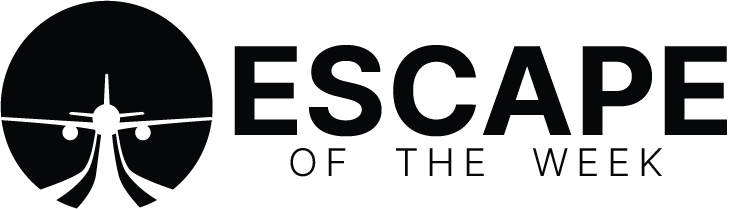The Qantas website can be a very painful thing to navigate when planning a trip. Often it is full of error codes and won’t show availability. Other times it will give you options that involve 2x stopovers turning a 8hr flight into a whole day of travelling. In todays blog, we wanted to teach you how you can find the flights that are direct flights to a destination rather than sifting through all the flights that include stopovers.
Image: Unsplash
When you are searching for flights, initially, it is a great idea to use the multi search tool as this will display a whole month of classic reward availability. This is what we provide to you in our in depth flight availability posts. You’ll then be presented with multiple days and different travel options such as economy/business class etc. This is where you may start to get excited only to click on a particular day and instead of having a direct flight to your destination, you have a classic reward rate for a flight with 2x stopovers… below is an example of what we mean.

You’ve seen there is a business class seat for the 24th of May. So you click on this date and discover….
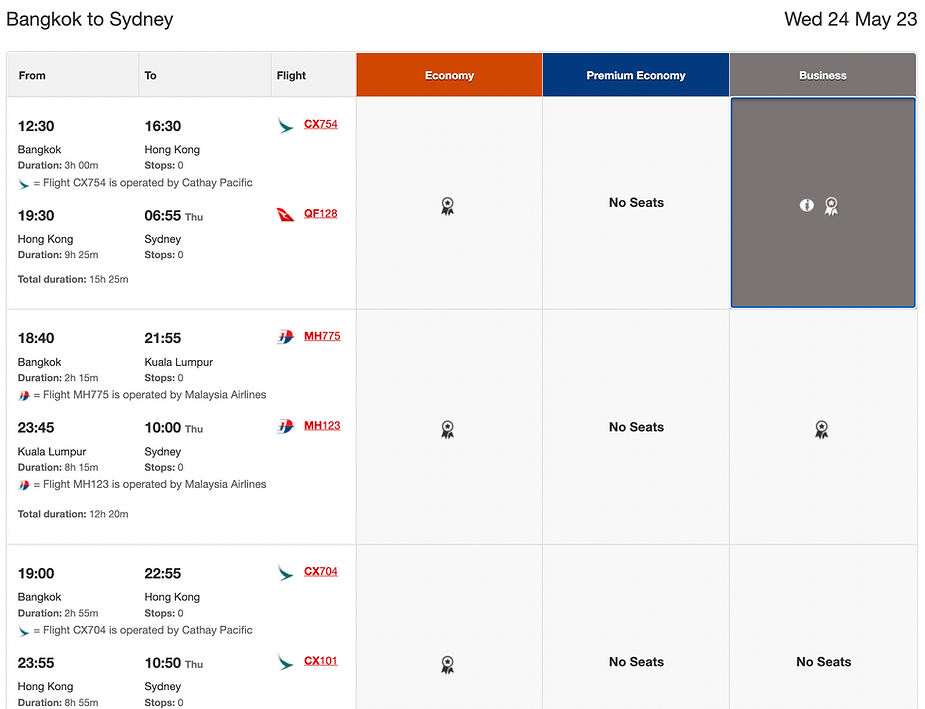
You don’t have a direct flight… instead they want to make an 8hr direct flight 15hrs as it includes a stopover…
The way we can quickly sift through this is by using the qantas classic flight search tool AFTER we have used the multi search tool to discover when it is showing some availability. We don’t want to exclusively use the classic search tool as it will take too long (unless you have very strict travel dates). We can see from the calendar that it shows business class availability on certain dates between the 21st of May to the 13th of June so using the classic Qantas flight search tool, I will put a travel date of the 24th in.
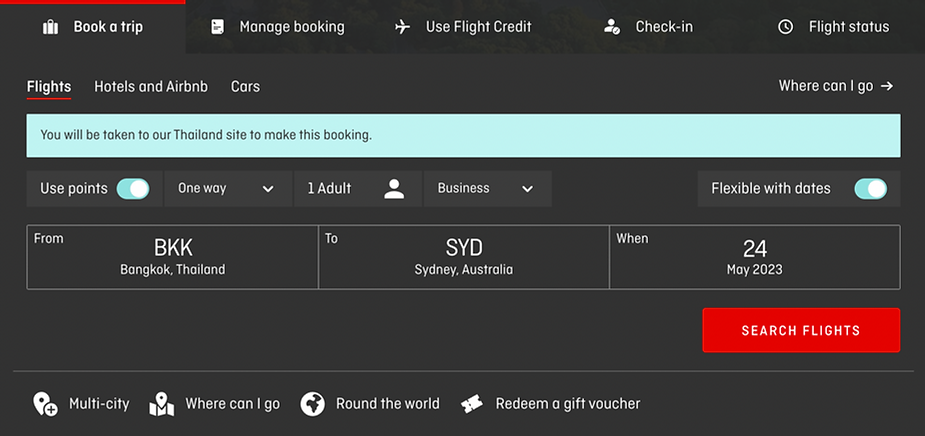

You can see it shows no availability for a direct flight on this date but at the top it gives us other dates and mentions the amount of points you need for those dates. This is the key. You’ll need to scan through these dates until you find one that does have direct availability for a direct flight.
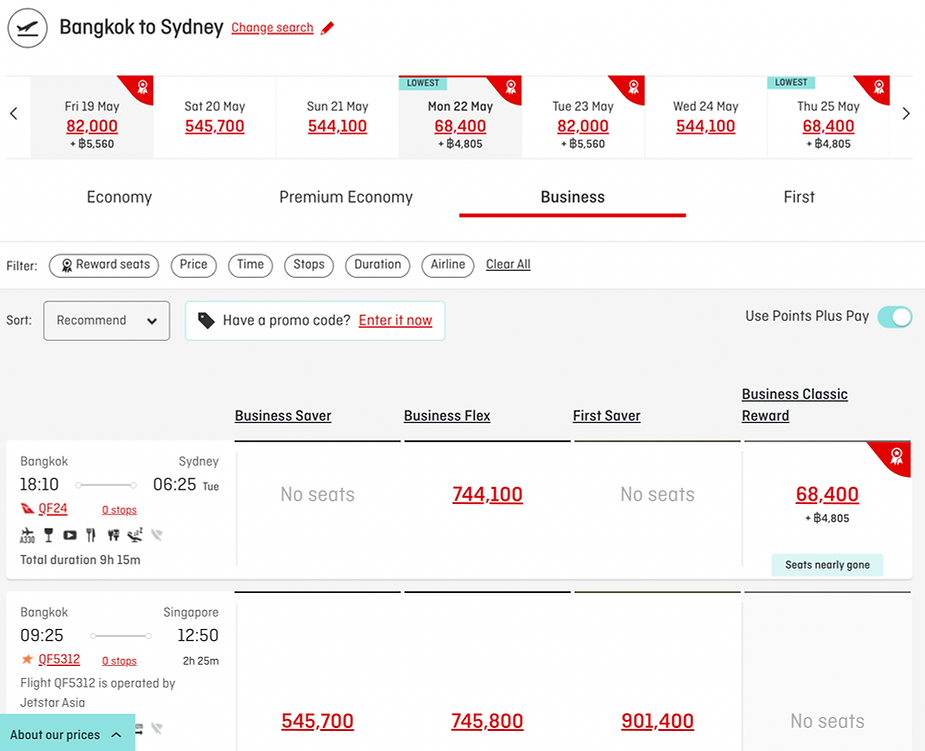
In this example, we found that the 22nd of May gave us availability for a direct business class flight on Qantas for 68K points + taxes. To find other dates, it’s as simple as scrolling across and finding other dates which display 68K points + taxes. For example, we can see that the 25th of May will also show availability too but the 23rd of May will be a flight with a stopover. The site will always display the cheapest option and direct flights are almost always cheaper than ones with a stopover.
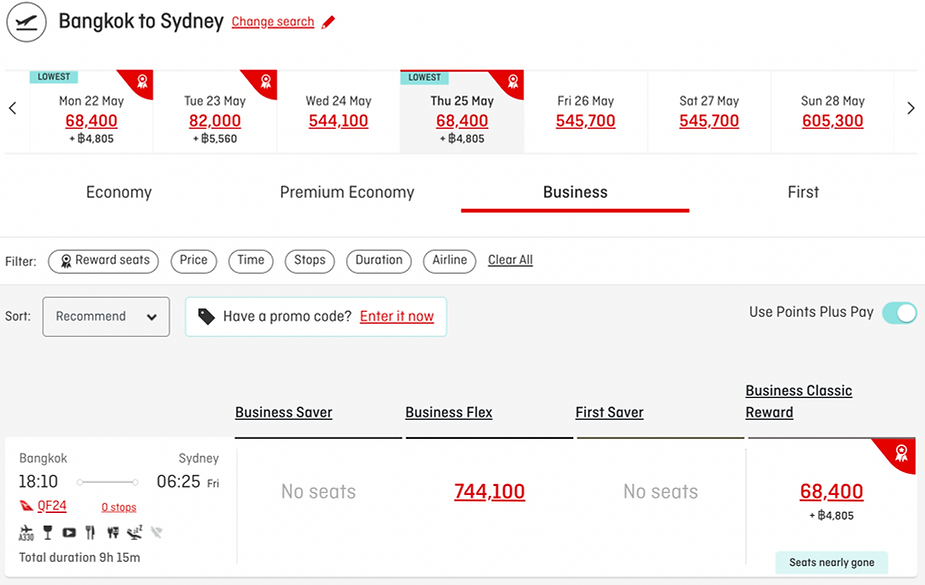
You can now use this to quickly filter out non direct flights!
If this has been beneficial stay tuned as we will be teaching a lot more useful tips to navigating the Qantas website in future posts!