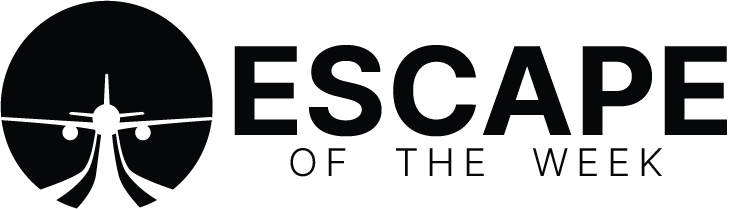Holidays are a time for relaxation and enjoyment, but they often come with a price tag. Keeping track of your expenses can be a daunting task, especially if you’ve used multiple payment methods. However, if you’ve used a single card for all your holiday spending, calculating your expenses becomes much more convenient. In this blog, we will guide you through the process of calculating how much you spent on your holiday using this straightforward method.
Step 1: Use the Same Card for All Transactions & Set Up Limits:
Before embarking on your holiday, make a conscious decision to use a single card for all your expenses. Whether it’s a credit card or a debit card, using only one card simplifies the process of tracking your holiday spending. By relying on a single card, you consolidate all your transactions into one account, making it easier to access and analyze the spending data. If you want to be extra disciplined, adjust the credit limit or available funds your card has prior to traveling. This way you can be sure you won’t go over your intended budget without realizing it.
Although we want to use the same card, ensure you have backup cards on standby encase your main card gets blocked or stolen.
Step 2: Log into Internet Banking:
The first step in determining your holiday expenses is to log into your Internet banking account. This will allow you to access your card’s transaction history, which contains all the necessary information to calculate your spending accurately.
Step 3: Export All Transactions:
Once you’ve logged into your Internet banking account, navigate to the transaction history section. Look for the option to export your transactions. Most banking platforms provide a feature to export transactions as a CSV or Excel file. Choose the format that is most convenient for you.
Step 4: Check for Pending Transactions:
Before proceeding further, it’s essential to ensure that your exported transaction history includes any pending transactions. Pending transactions are those that have been authorized but have not yet been fully processed. Sometimes, these pending transactions may not be included in the exported file by default. Therefore, it is important to check if they are present. If pending transactions are missing, consult your bank’s support or customer service to inquire about including them in the export.
Step 5: Export and Open in Excel:
Once you’ve verified that the pending transactions are included in the exported file, proceed to download or save the file to your device. Open the file using a spreadsheet program such as Microsoft Excel or Google Sheets.
Step 6: Summing Up Your Expenses:
With the transaction history open in Excel, finding the total expenditure is a breeze. Locate the column that contains the transaction amounts, usually labeled “Amount” or “Transaction Value.” Select an empty cell at the bottom of this column and use the “SUM” function to calculate the sum of all the transaction amounts. In Excel, you can achieve this by typing “=SUM(” and then selecting the range of cells containing the transaction amounts. Press Enter, and the sum of your holiday expenses will be displayed.
Step 7: Finalising the Calculation:
Once the sum of your expenses is calculated, take a moment to review the amount and ensure that it aligns with your expectations. Double-check that you have accounted for all the relevant transactions, including both debit and credit amounts. If you find any discrepancies or missed transactions, go back to your Internet banking platform and verify that all the transactions have been exported correctly.
By using the same card for all your holiday expenses and following a few simple steps, you can easily calculate your total spending. Utilizing a single card consolidates all your transactions, making it more convenient to track and analyze your expenses. Keeping a record of your holiday spending not only helps you maintain a budget but also provides valuable insights for future trip planning. So, next time you embark on a holiday, make the conscious decision to use a single card and follow these straightforward steps to calculate your expenses effortlessly.
If you want our method of tracking expenses during the holiday and keeping a tab when sharing costs between multiple people, check out our other blog here