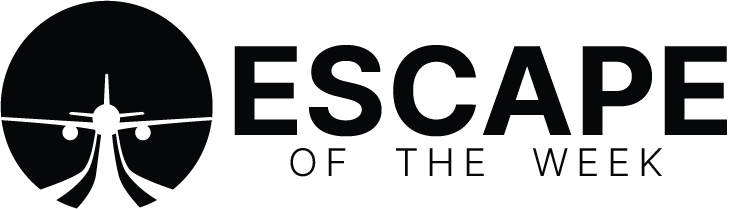Traveling is an exciting adventure, but it can also be expensive if you don’t keep a tab on what you’re spending. When on holiday mode, it’s very easy to relax and splurge a bit more because you can worry about that when the holiday is finished! This trap is one that almost everyone falls for but we wanted to share a quick and easy way to prevent costs from blowing out!
One effective way to keep a tab on the expenses during your holiday is by tracking every expense in an excel sheet. While it may sound extremely boring, it only takes a couple of minutes to set up & then update each day in order to help bring everything in line with the planned budget.
Image: Unsplash
When using an excel sheet to track your expenses, there are several columns that you should include to ensure you have a comprehensive view of your spending:
- Description & Date of Expense: This column should include a detailed description of each expense, such as the name of the restaurant or the type of transportation, or the item of a souvenir etc. An example would be – UBER to Hotel from Airport 1/2/23
- Amount: In this column, you should record the exact amount of each expense.
- Who Paid It: If you are traveling with other people, it is important to know who paid for each expense. This column should include the name of the person who paid for each item. For multiple people, we have seperate logs for each person so you can easily keep a track of each persons spendings.
- Have They Transferred the Other Person: If one person paid for an expense that was shared, it is important to track whether they have transferred the other person their share or if you’ll just average it out with the total trip budget.
- Total Each Person Has Paid: This column is important for keeping track of how much each person has spent on the trip. This way, you can easily keep track of who owes whom and make sure that everyone is on the same page.
You will ideally want to create the log book from the moment you first have an expense (usually the airfares). From this moment on, track every expense. When you are on your trip, you will want to update the log at the end of each day. It should only take you 5 mins each day to add in the date from the day and by using an excel sheet to track your expenses while on holiday, you can have a clear view of your spending and ensure that you stay within budget. Additionally, you can use the sheet to review your expenses when you return home, and make plans for future trips based on your experience & spending habits.
In conclusion, keeping track of expenses while on holiday is crucial for staying within budget and ensuring that you have a great time. Using an excel sheet to track your expenses is an effective and convenient way to ensure that you have a comprehensive view of your spending and can make informed decisions about your budget.
P.S – If you want our template… Message Us! We will share it for free!